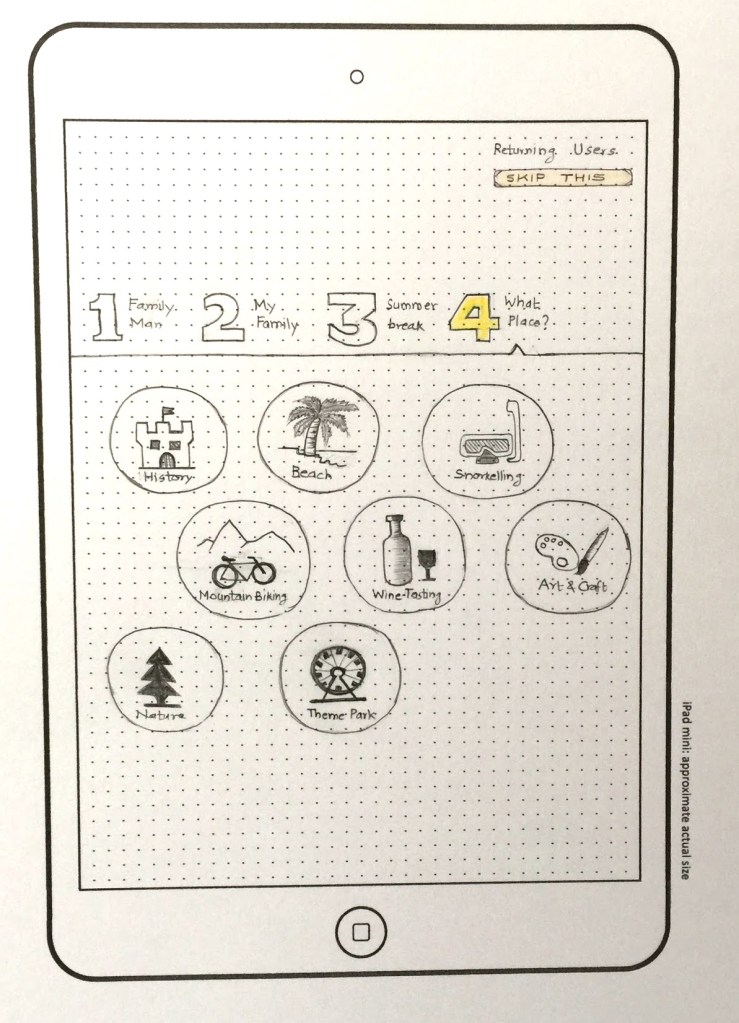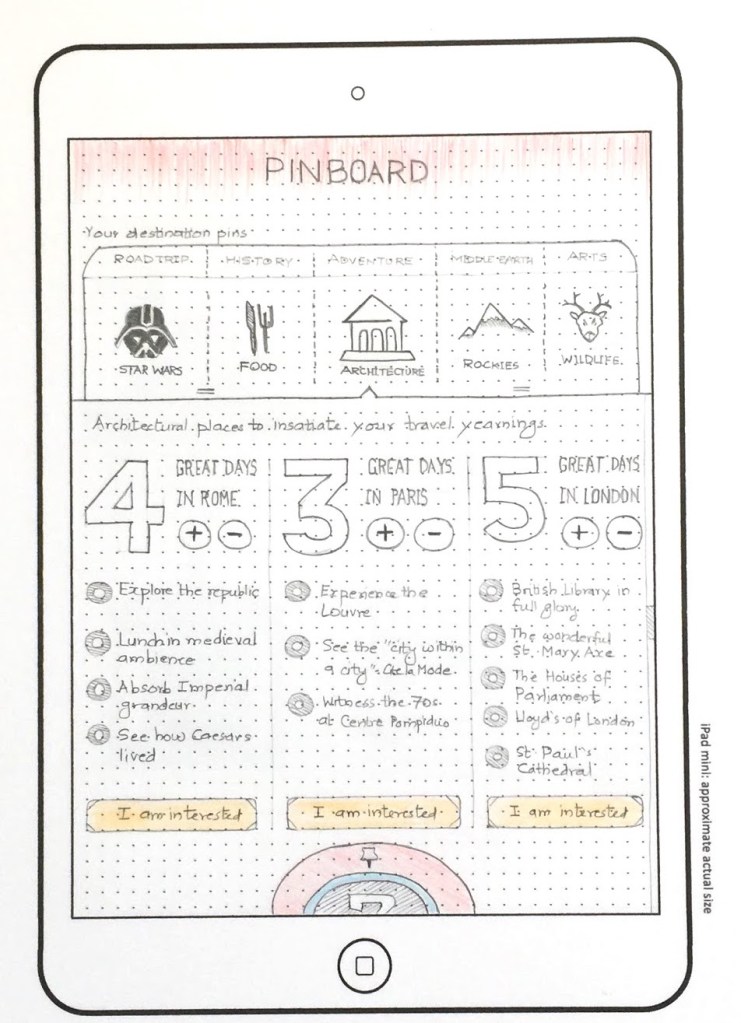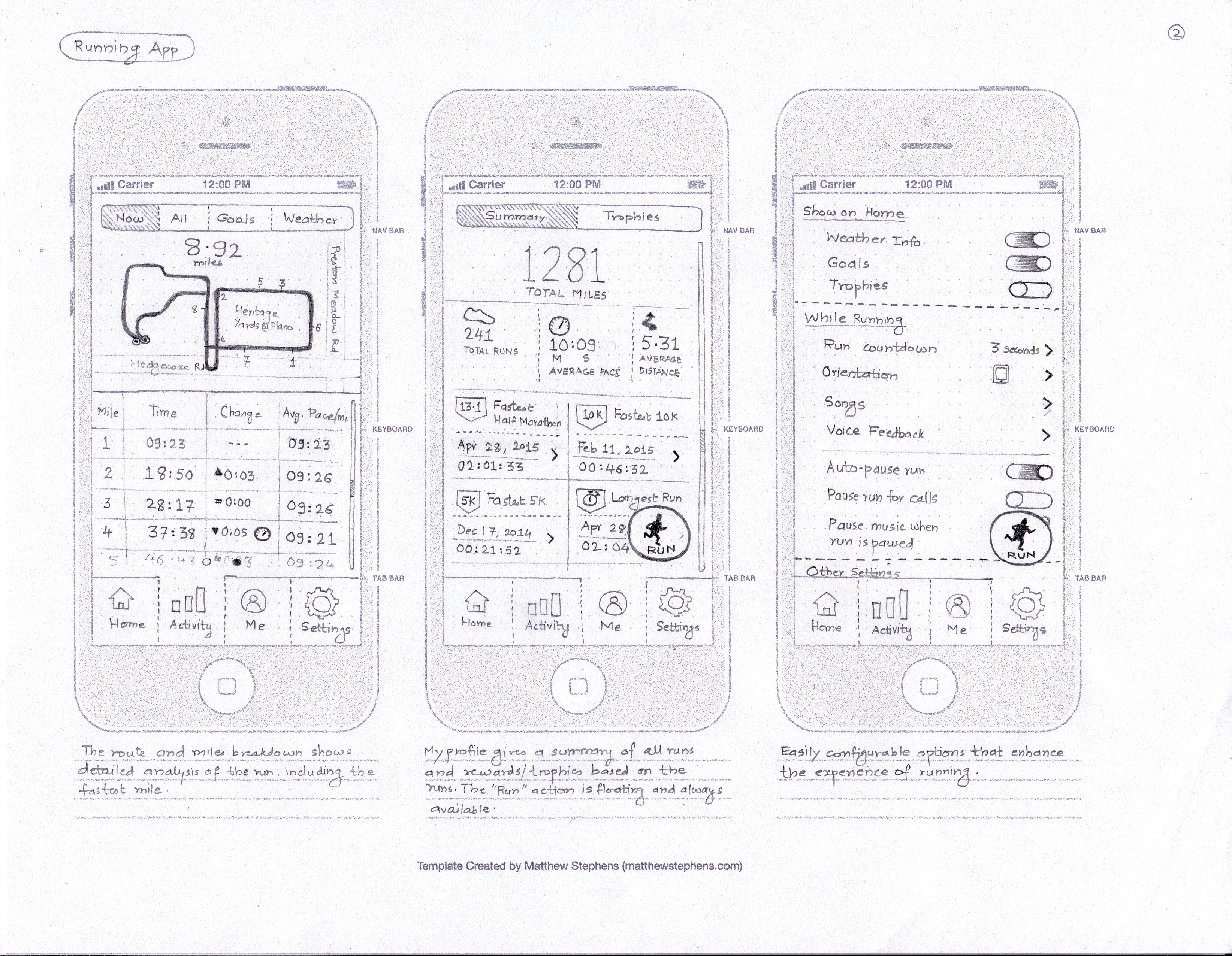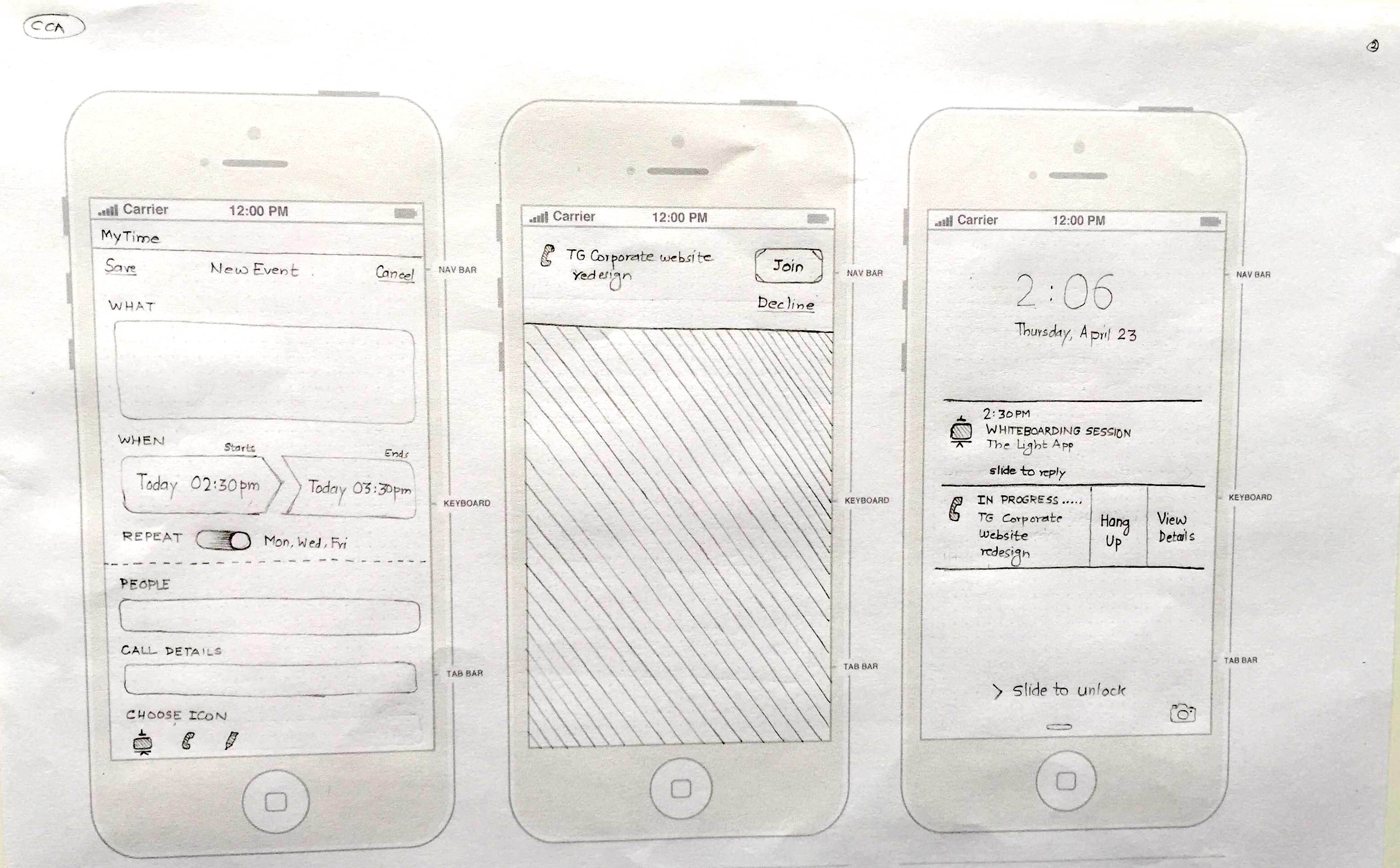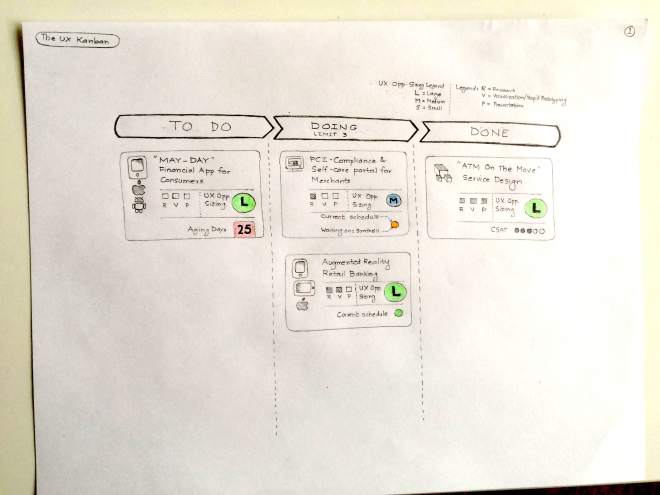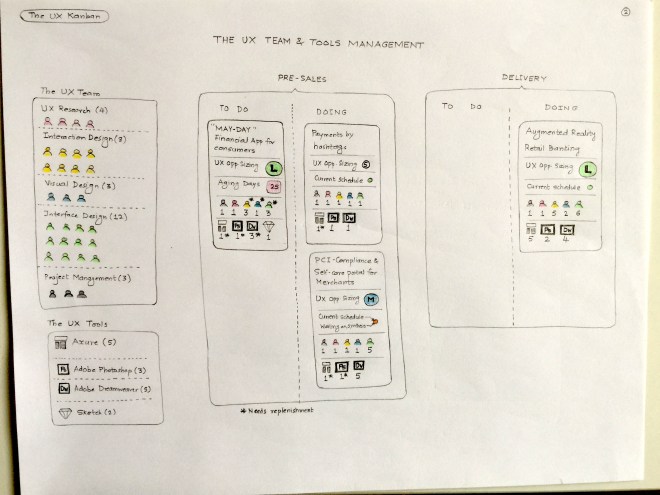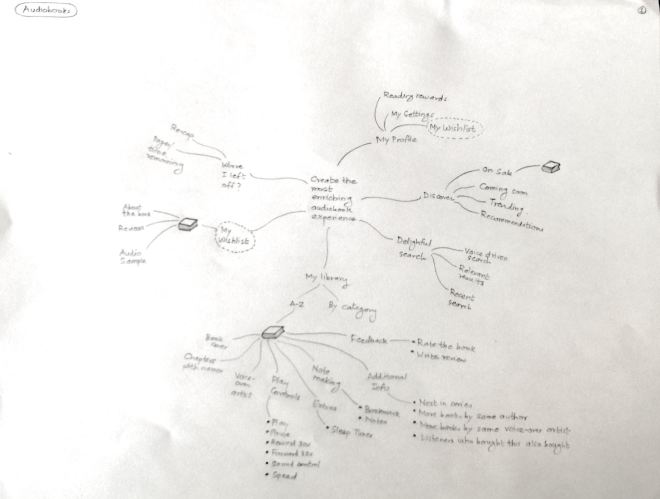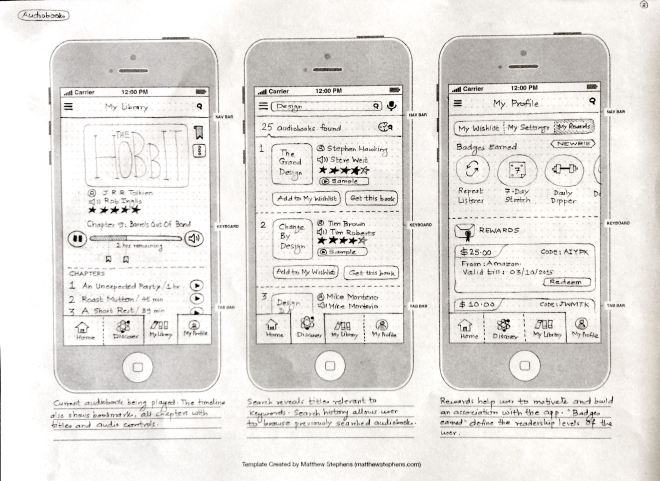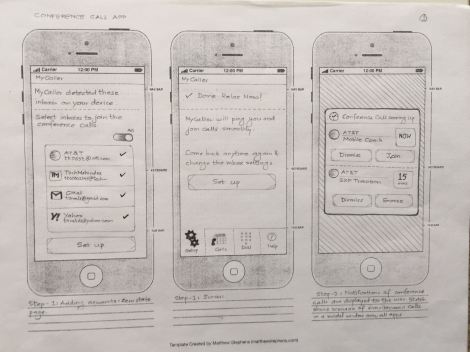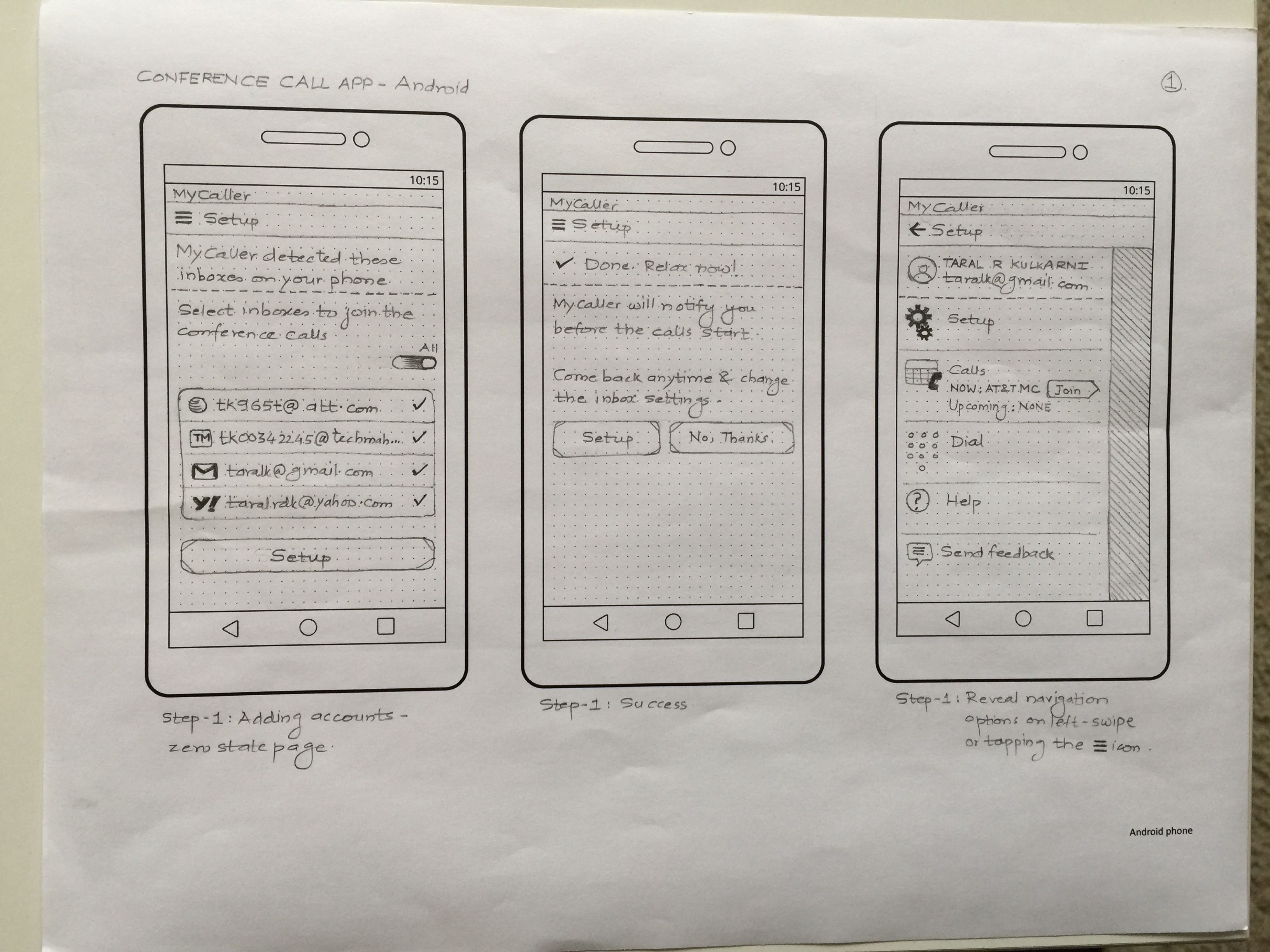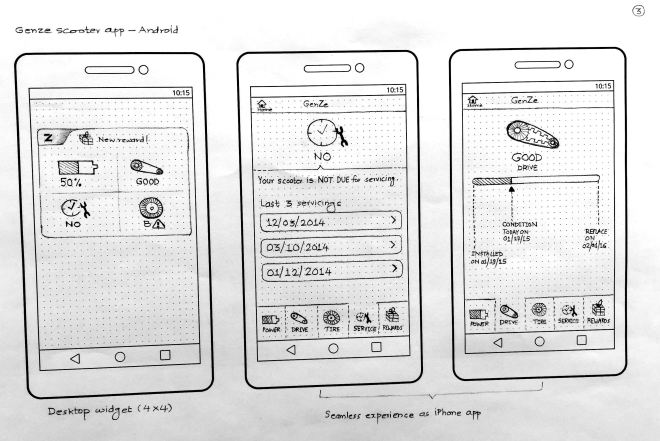Tinker Tailor Solider Spy.
I read this book by a British author John le Carré and was impressed by the plot, the characters and the untangling of threads that lead to the story’s outcome – finding a mole in the British Secret Intelligence Service. The 2011 movie adaptation was good one too.
So, why are we talking about this book? Because this book made me realize how I need to present my user research findings in a different way.
When you walk into a room full of stakeholders who have with their own version of realities in their heads and hearts, you have the challenge to ask them the questions that will give you a sense of what their business is, what the users are and what they feel their future products should be. To get a great answer, you have to ask a great question.
All this know-how is drawn on a whiteboard / paper, which is called as a Journey Map (JM). A JM is a visual way to show the lifecycle of any user who interacts with a product or service. This lifecycle could be from start to the end of product usage, or could be in-between points.
E.g. How browsers become shoppers on a website (end-to-end) or how employees return their laptop upon exit (a sub-set of employee experience).
So, why make a JM? Because it is one single document that all stakeholders believe the current state of the product or service is. JM is also the blueprint of the future.
Designing a JM is also an art in itself. There are already industry-standard templates – different swim-lanes that show:
1) Overall goal of users (what they want to do).
2) Activities – individual steps that make up the goals.
3) Channels and touchpoints used (e.g. user browsed the website and used the chat functionality to log a complaint).
4) Emotional states of the users (how users think and feel).
5) Pain points – what makes the users frustrated, what irritates them to the point of users abandoning the product or service.
6) Opportunities – what are the quick wins, good-to-haves and must-haves in the immediate & long-term future in the product or service.
Here are some examples of JMs:
Example 1 – Whiteboard JM created for a workshop for a rental car company

Example 2 – Digitized JM depicting the current state for a service industry company

Example 3 – Digitized JM depicting the future state for a technology company. The future state doesn’t have pain points, it has points of delight :).

I have always considered designing a JM as an equivalent of creating a story.
1) There are characters (different types of users)
2) There are contexts (when did the user do this / that)
3) There are motives / plots (why an action was taken by the user)
4) There are consequences (the end results of users’ actions are so and so)
5) There is a timeline (end-to-end or a-day-in-life of users)
JMs are the outputs of workshops – design-thinking or product definition workshops. The intent and the end results are always the same – bring every stakeholder on the same page.
JM lets everyone preview the “moments of truth” (sincere sentiments of users), the high & low points (users experiencing happiness / frustrations) and the motivations (e.g. saving time and money).
JMs are not just confined to software products or services. The technique of designing a JM can be extended to books and movies – anything that has story at it’s core.
Visualize a JM depicting how the Infinity Stones exchange hands of different characters of the Marvel Cinematic Universe (MCU).
Christopher Nolan’s movies require re-watch. Imagine JMs drawn to demystify his movies like Memento, Prestige and Inception. That would be cool :).